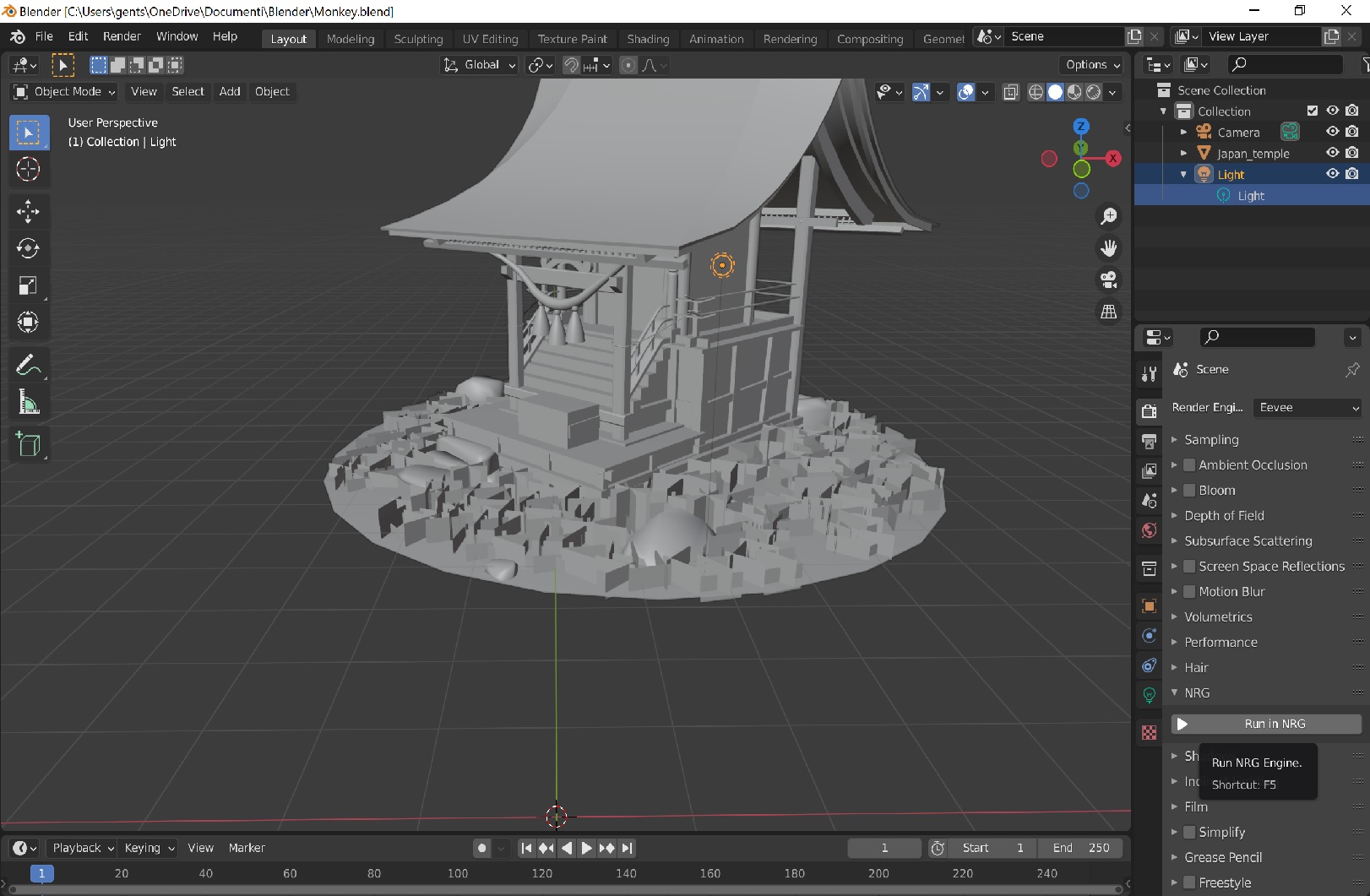Getting Started
In this page you’ll find info related to:
How to setup Blender add-on
Every time that the code is updated a new version of the add-on is built and uploaded to the repository. You can download latest version directly from here
Once that you downloaded it, you’ve two options install it or extract it in your Blender add-on folder. Usually the path is something like [Blender folder]/[version]/[scripts]/[addons
If you extracted it, you should have now an INOX folder inside your add-on folder:
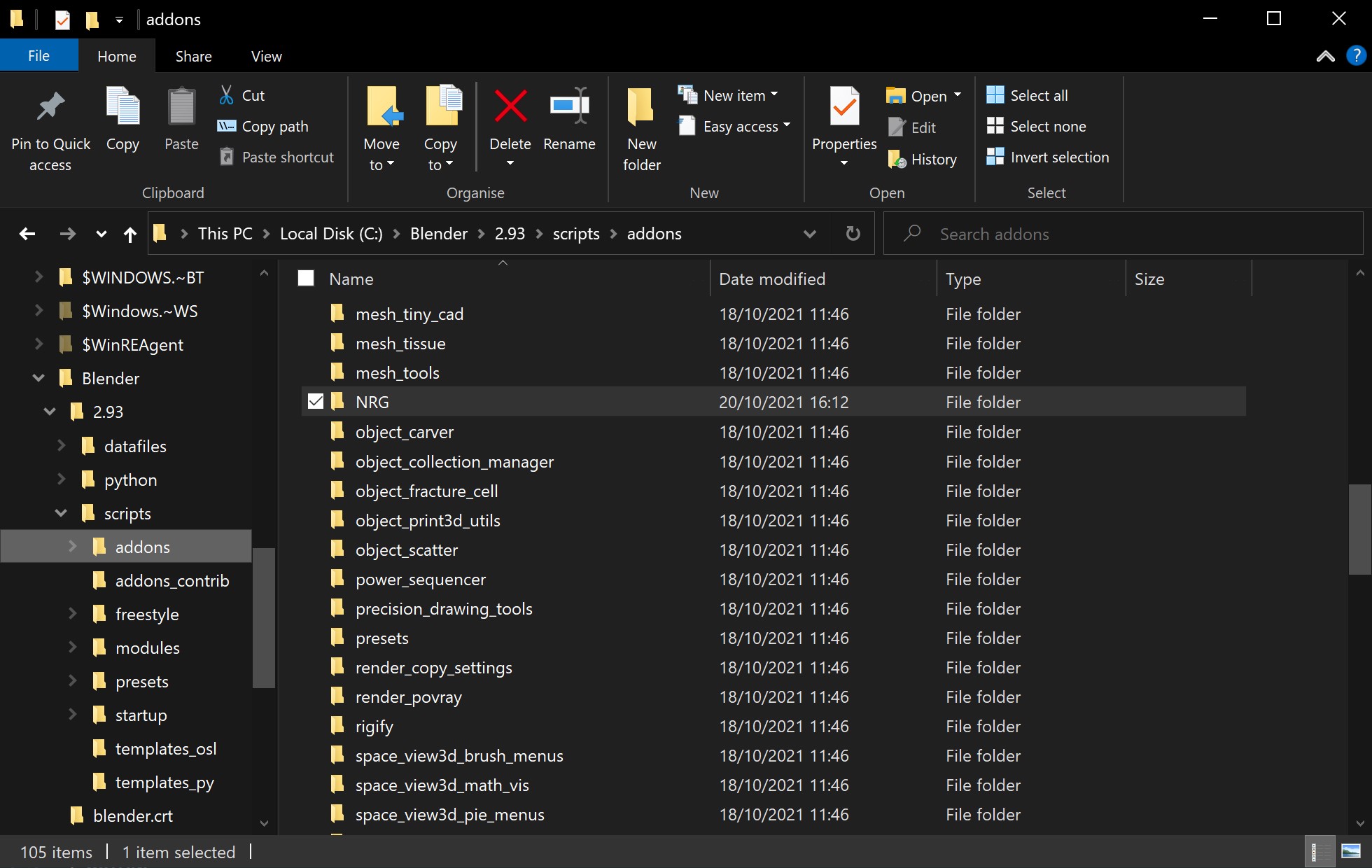
How to enable the INOX addon directly in Blender
You should go in the Add-ons panel and enable the INOX add-on
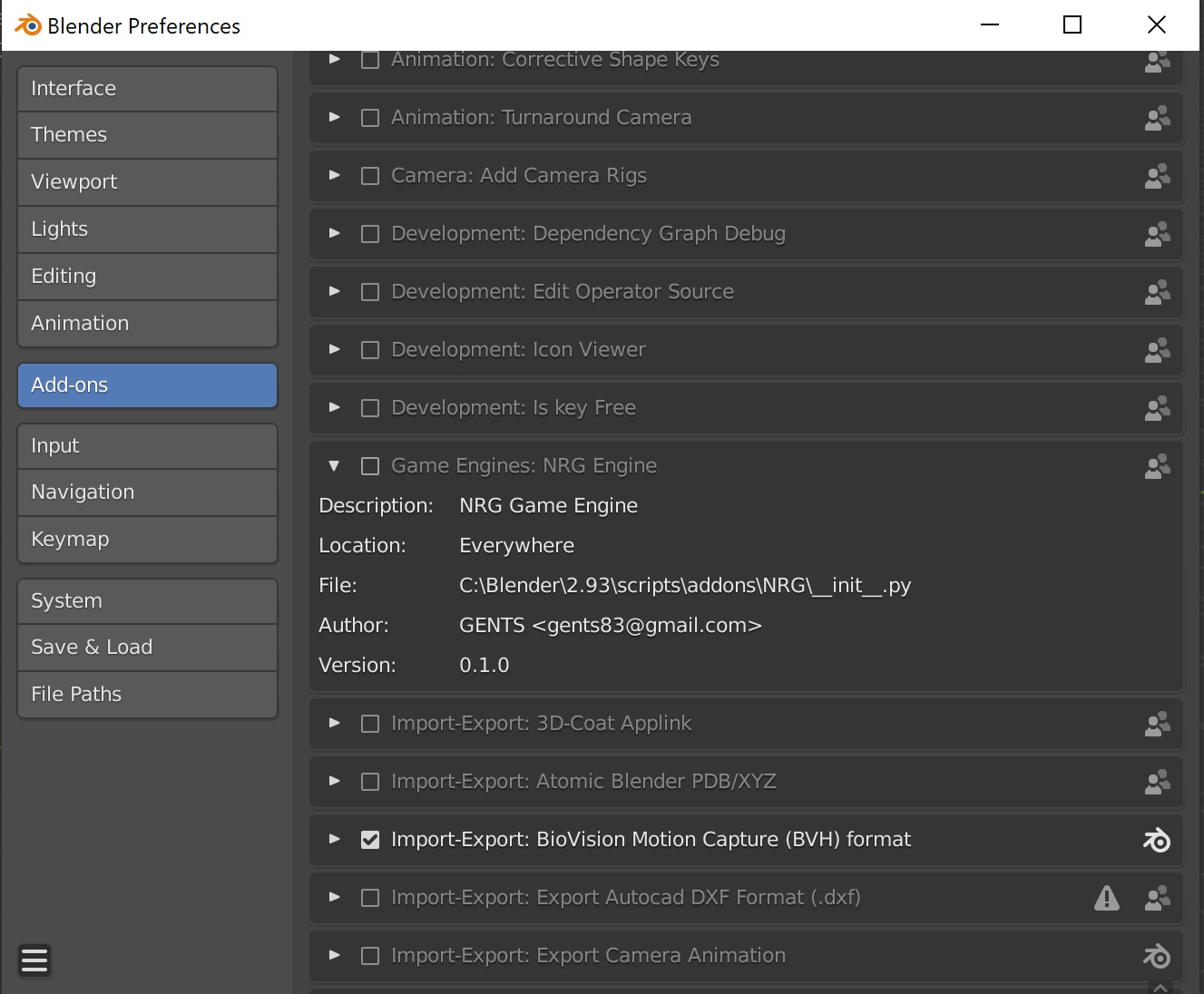
If you want to install it you’ve to choose the INOX.zip file that you’ve downloaded and install it.
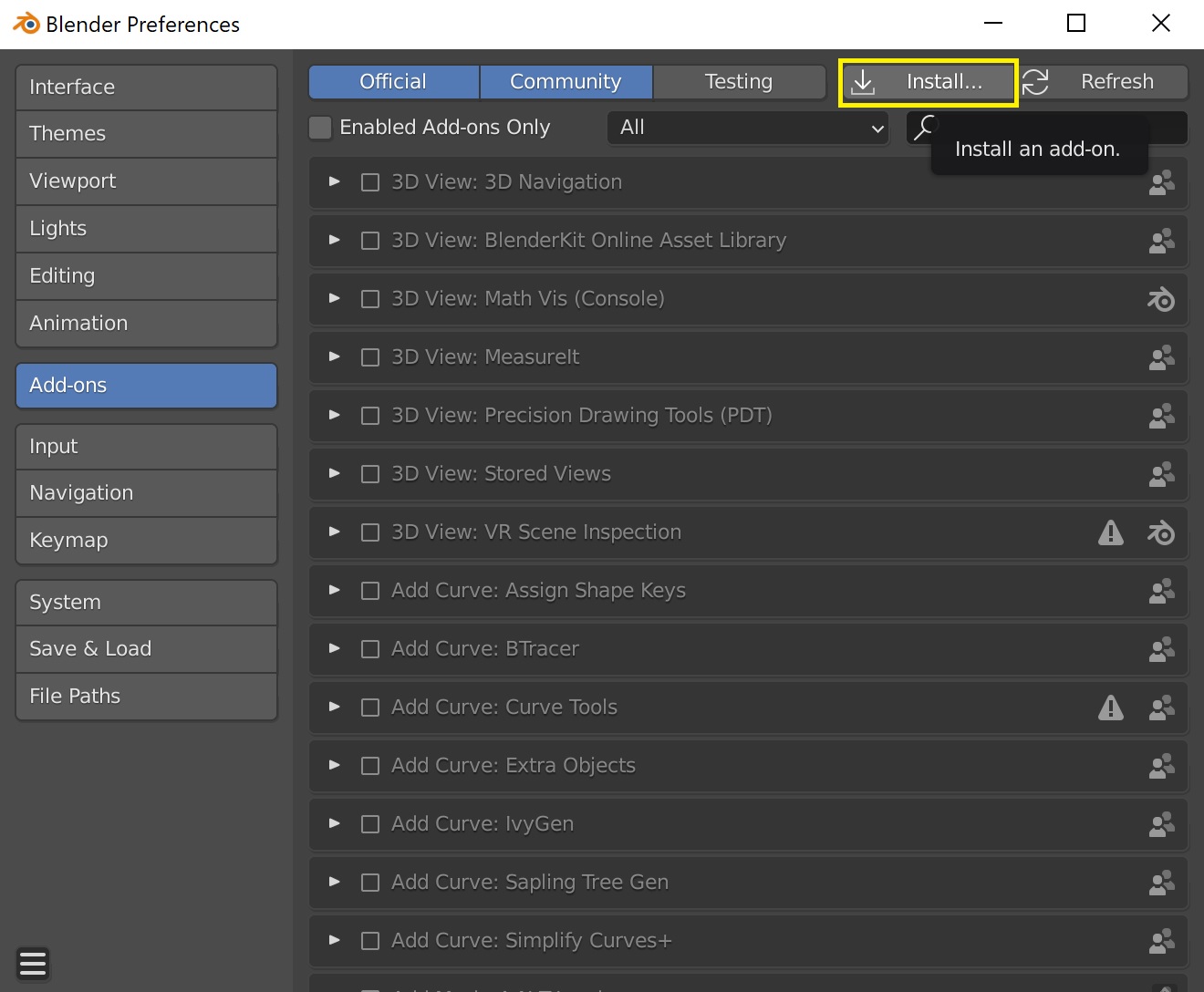
Or if you’ve extracted the INOX folder inside the Blender add-on folder, you should already have it into the addons list.
You’ve to enable it in the Blender preferences
Once enabled please remember to setup add-on parameters, like the folder where you’ve the INOX binaries. This step is mainly available to allow users to have INOX binaries in a different folder, if needed (as example for the one working directly in code could be useful to set it to build output directory).
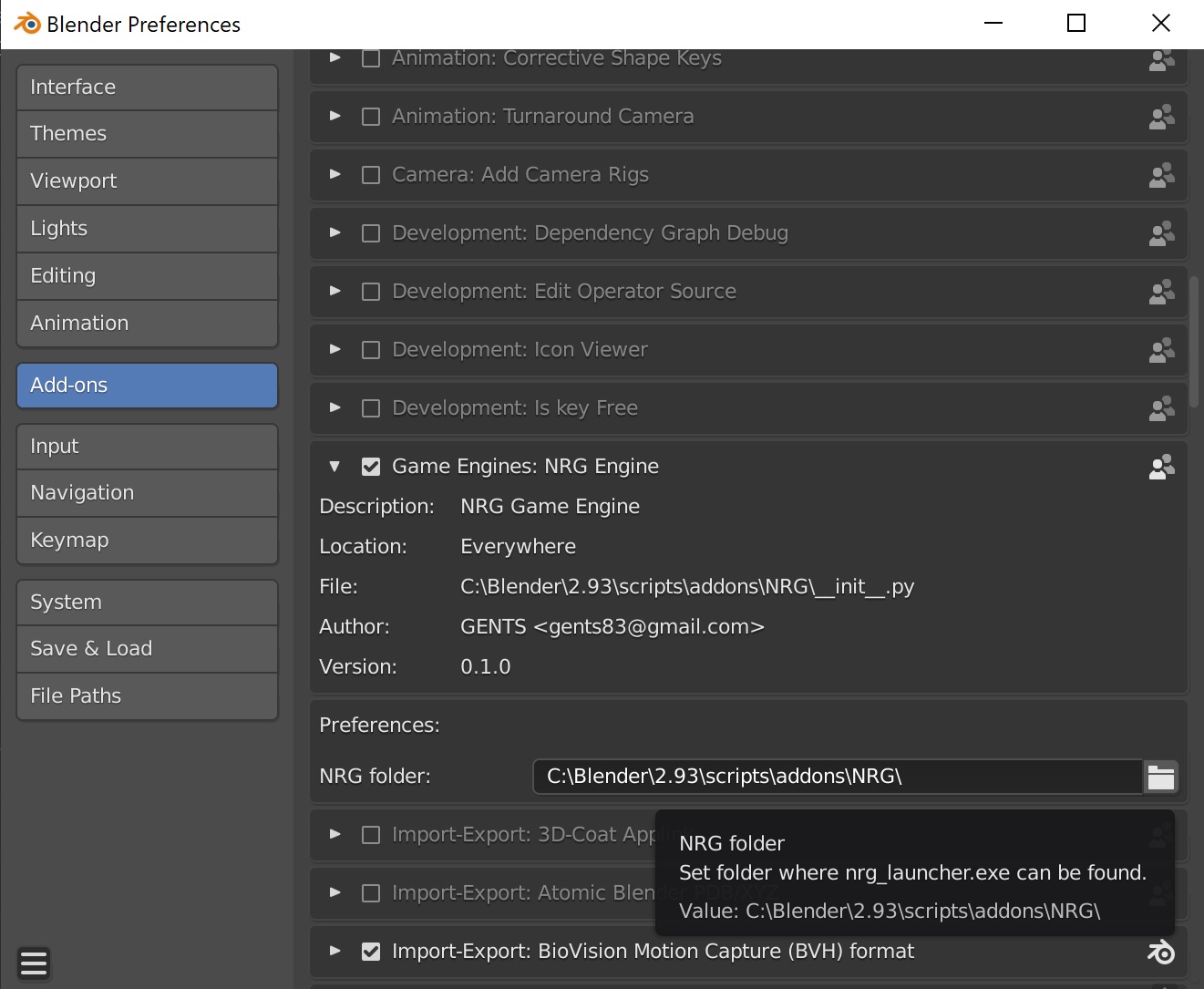
How to use the INOX addon in Blender
Once that the INOX add-on is enabled and correctly setup, you should be able to edit your scene and run the INOX viewer just pressing F5 or going in the Render Properties panel and pressing Run in INOX button under the SABI dropdown tab: